> To the Sublimation press settings of our articles
What is sublimation?
Sublimation is about special colors (inks) which can be transferred to different surfaces by means of heat.
Which surfaces can be refined?
A big advantage of sublimation is that you are extremely flexible! Regardless of whether textiles or smooth surfaces, this process only requires the condition that your item is made of a polyester-coated material (at least 80% polyester).
- Space-saving & flexible: You don’t need a new film for each color (e.g. iron-on film) and can spontaneously implement new designs & patterns
- Time-saving
- Transfer of photos is super easy
- More comfortable to wear textiles
- Color gradients and multi-colored motifs in one step
- Scratch-resistant motifs
- Freehand your own motifs Draw with sublimation pens – and transfer them later
Polyester-coated surfaces (at least 80% polyester content) are available in a variety of different shapes and materials.
- Pillow cases (also with sequins)
- Shirts & other clothing
- Mugs
- Keychains
- Bags
- Coasters and much more!
This is required
- A transfer press / possibly also a mug press
- Your design
- A sublimation printer with sublimation ink and printer paper to refine
- Your textile / surface (polyester-coated material with at least 80% polyester content)
- Heat-resistant adhesive tape
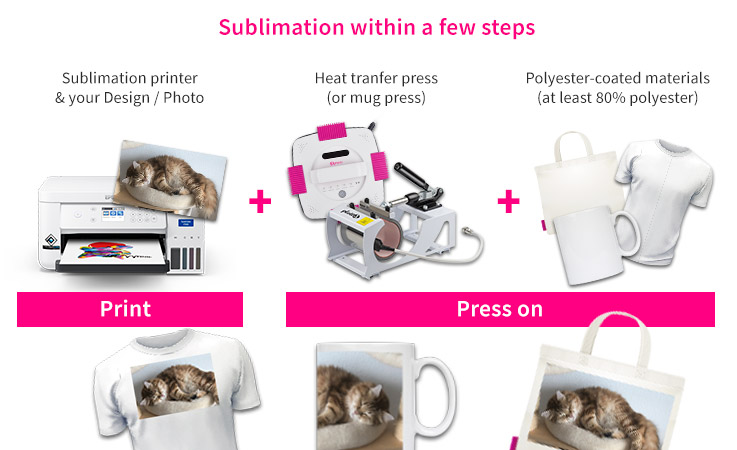
 Step 1
Step 1
First, print out your design with a sublimation printer and ink on suitable paper. You can also use our already printed iXpaper sublimation paper.
Make sure that fonts have to be mirrored before printing.

Step 2
Place your design on your surface. Use the heat resistant tape when working with mugs or similar.
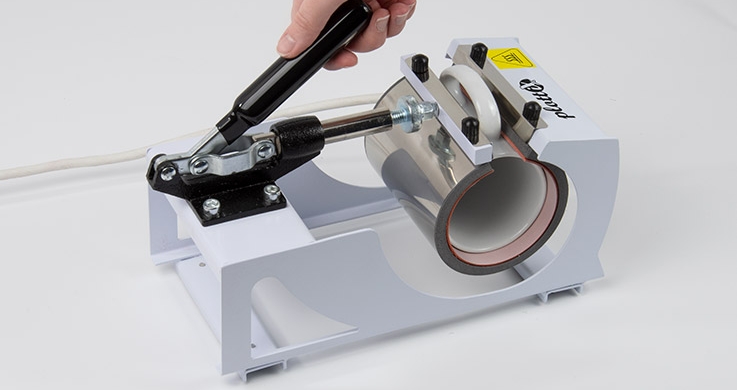
Step 3
Now your design can be transferred with the help of heat. Use a heat press for textiles or a cup press for cups to transfer your design optimally.
Use the temperature & press time recommended by the manufacturer.
Step 4
Caution: Your object and the sublimation paper are still hot. Wait until they have cooled down before you remove / examine them.
You can also use heat-resistant gloves.
Done!
Now your surface is refined with the new motif! So simply it works!
We wish you a lot of fun and great creative ideas!